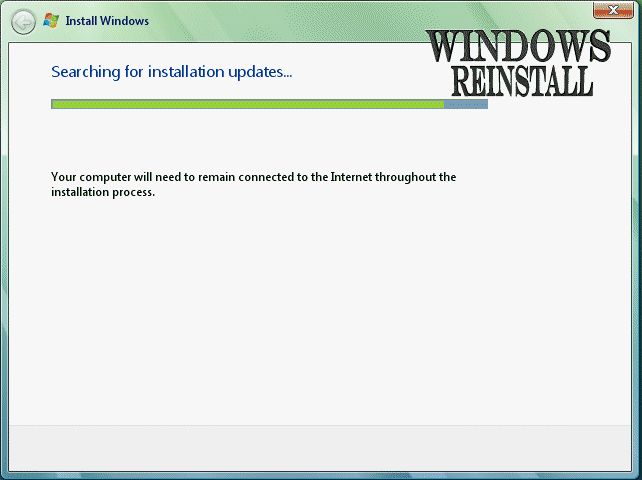The first screen that will appear is below, as you have
already checked compatibility then click on "Install Now".
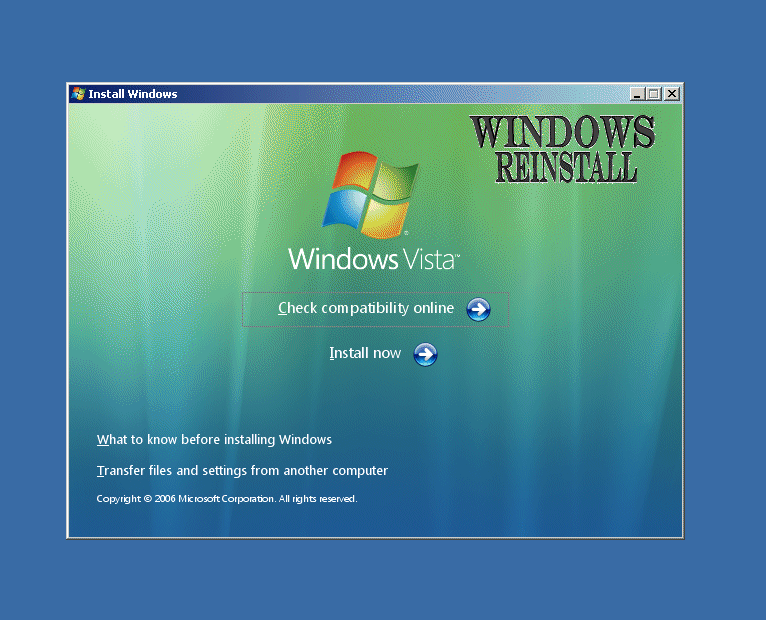
There will be a slight pause and you will be asked to
wait.

Now you will be asked to download updates from the internet,
if you have broadband or other high speed connection then click on "Go
Online to get......" if on dialup or have no internet then click on the
"Do not get....." option. and go straight to Part 2 of this guide.
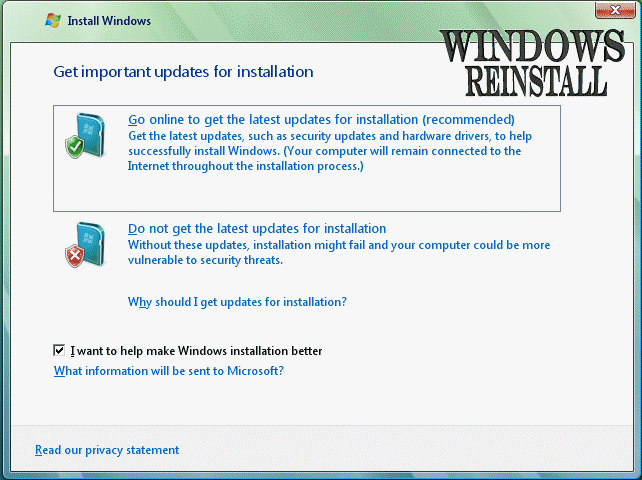
Windows will now search for installation updates, be
patient as this may take sometime to download the files.