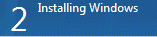
This section is for installing Windows, it will take
sometime and does not require any input from you, so go make a cup of tea or
watch TV as it may take up to an hour. Make sure there are no disks in your
floppy drive, as the computer will reboot a few times during this process.
Windows now copies files:
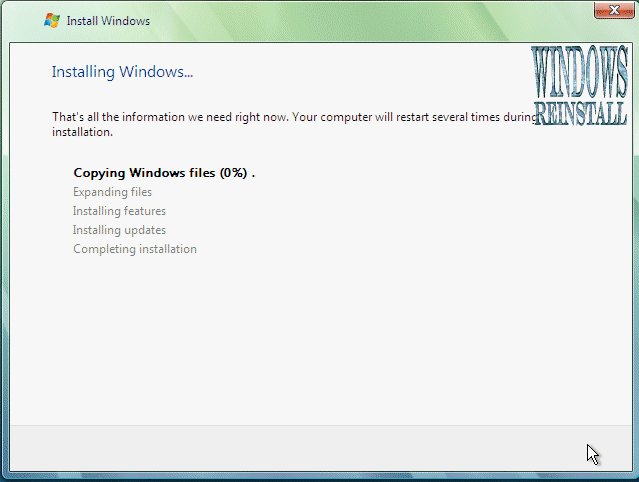
Windows expands the files:
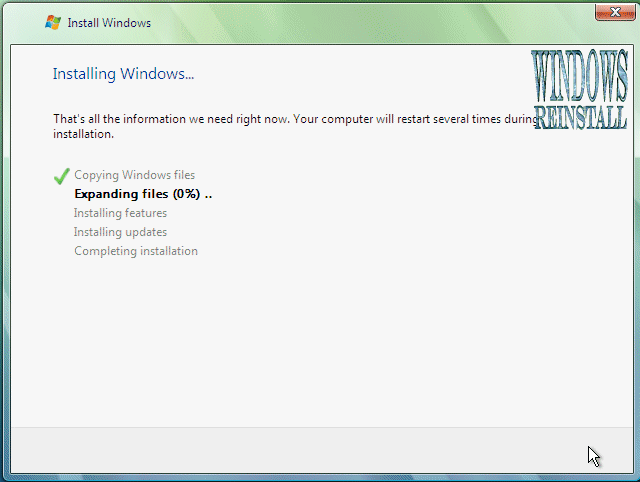
Windows is installing features:
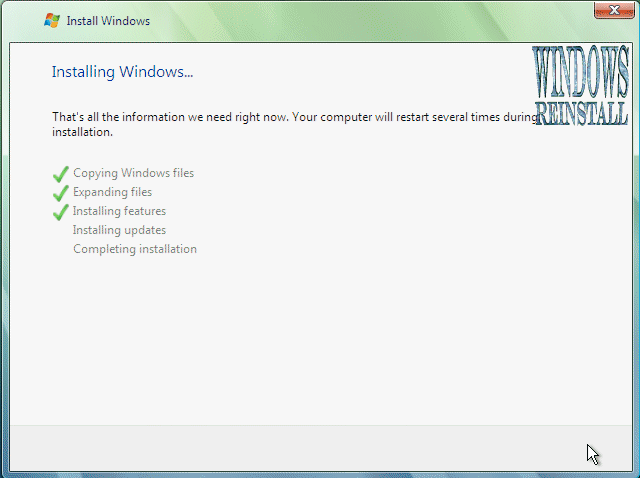
Windows is installing updates:

Windows is doing a restart: It will do this automatically if
you are not about, otherwise you can click "Restart Now" to speedthings
up slightly.
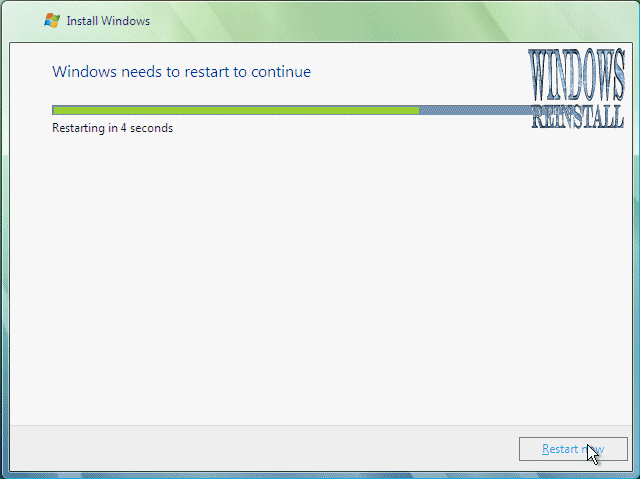
The computer reboots:
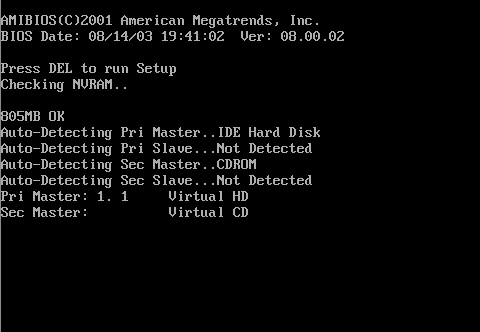
If you get this message then you have left the a floppy disk
in the floppy drive or your harddrive is not in the BIOS boot sequence
correctly. Remove disk or fix BIOS then press "Any Key" to
continue.

Windows continues Loading:
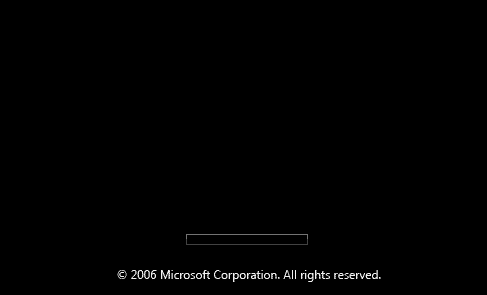
Windows is now booting for the first time, don't be fooled
there could still be a few reboots and quite a bit of installing to go.

Windows continues to install:
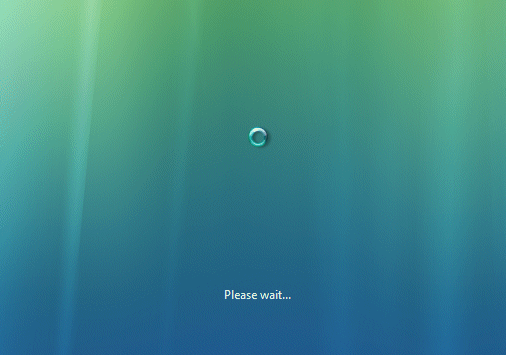
Windows does more updating and installing:
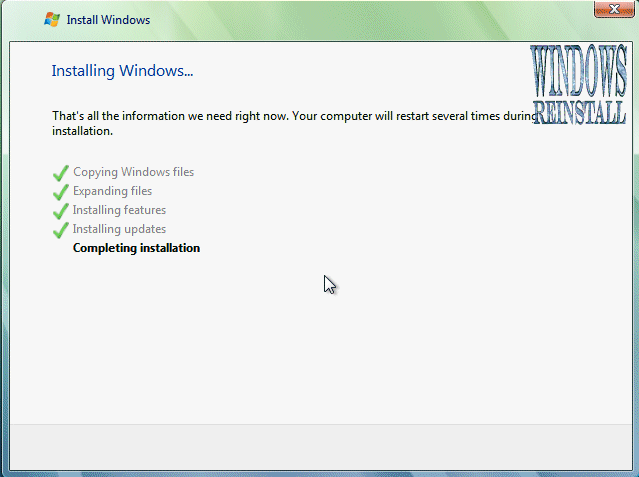
Windows reboots a few more times:

and then finally:
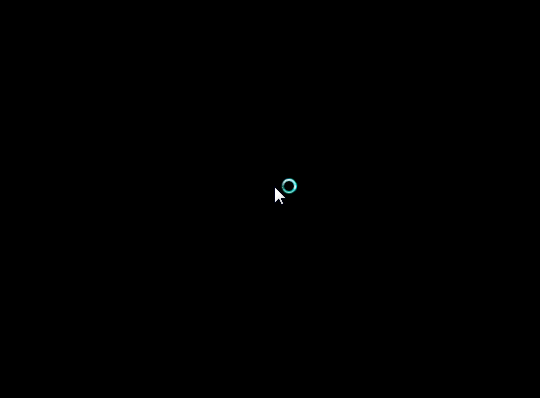
Setup is almost complete:
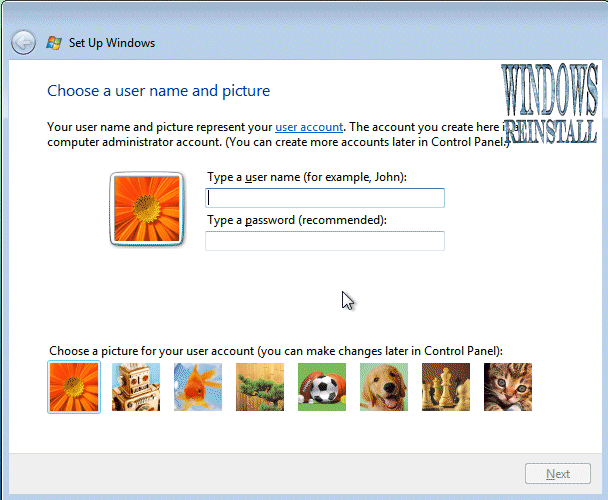
Click here for Part 4