Next Input your Username for the computers Administrator
account. Then Click on Password.
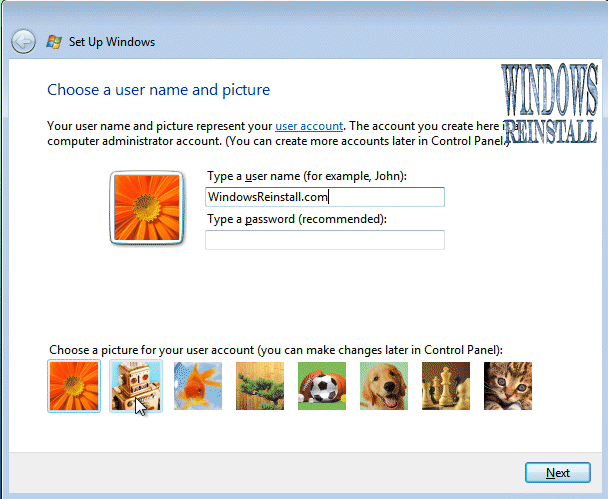
Now input your password (One you will remember) and then
retype the password to confirm. Also type in a password hint that would help
you remember it just in case. Once done click "NEXT" to
continue.
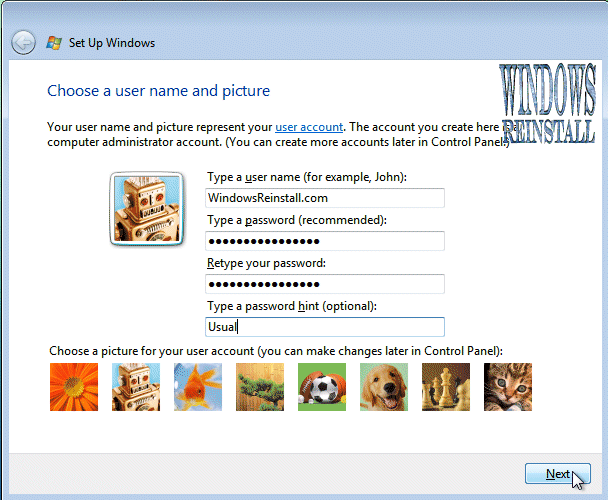
Now select your Windows protection method. We recommend the
top option "Use Recommended settings", click on your selection to
continue.
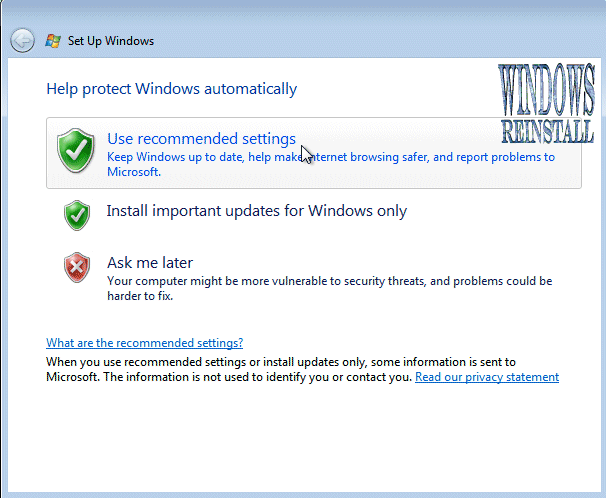
Next you need to check the time zone is correct and also the
time and date. Time and date in from the BIOS, but "Time Zone"
needs to be set. Click the "Down arrow" at the end of the box.
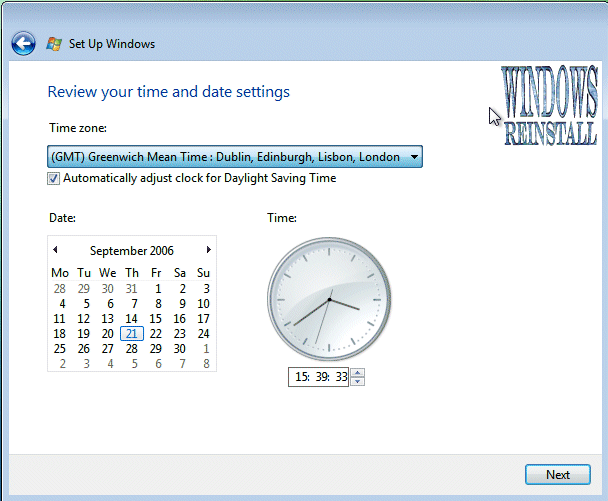
Now select your "Time Zone". Once you are happy
with your selection click on "NEXT" to continue
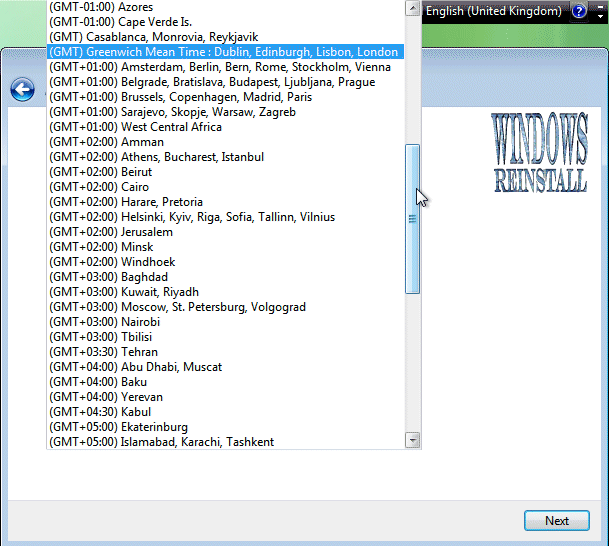
That is all the information gathered that is needed, Windows
Install will thank you, click on "START" to continue....

Click here for Part 5