From the "Recovery Options" menu select
"WINDOWS MEMORY DIAGNOSTIC TOOL"...
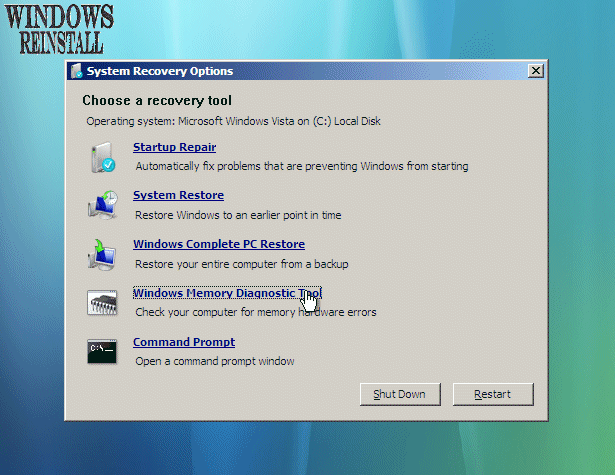
The "Diagnostic Tool" menu will appear. Select
"RESTART NOW AND CHECK FOR PROBLEMS"

If an Operating System is already on the Computer then
the following screen will appear stating "Press any key to boot
from CD or DVD", do NOT hit any keys on the keyboard to continue.
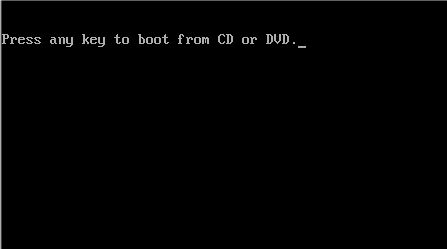
The "Windows Memory Diagnostic Tool" will appear.
Let it run, it may take some time so be patient.

If a problem is found it will appear on this screen, this
means you will more than likely need to replace one more of your memory
sticks. This results will also appear again once you log back into Windows.
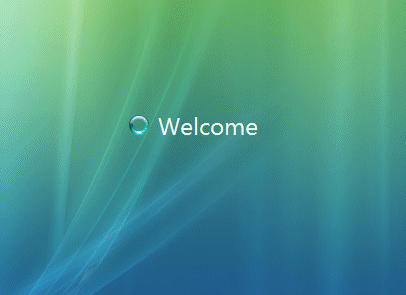
THE END